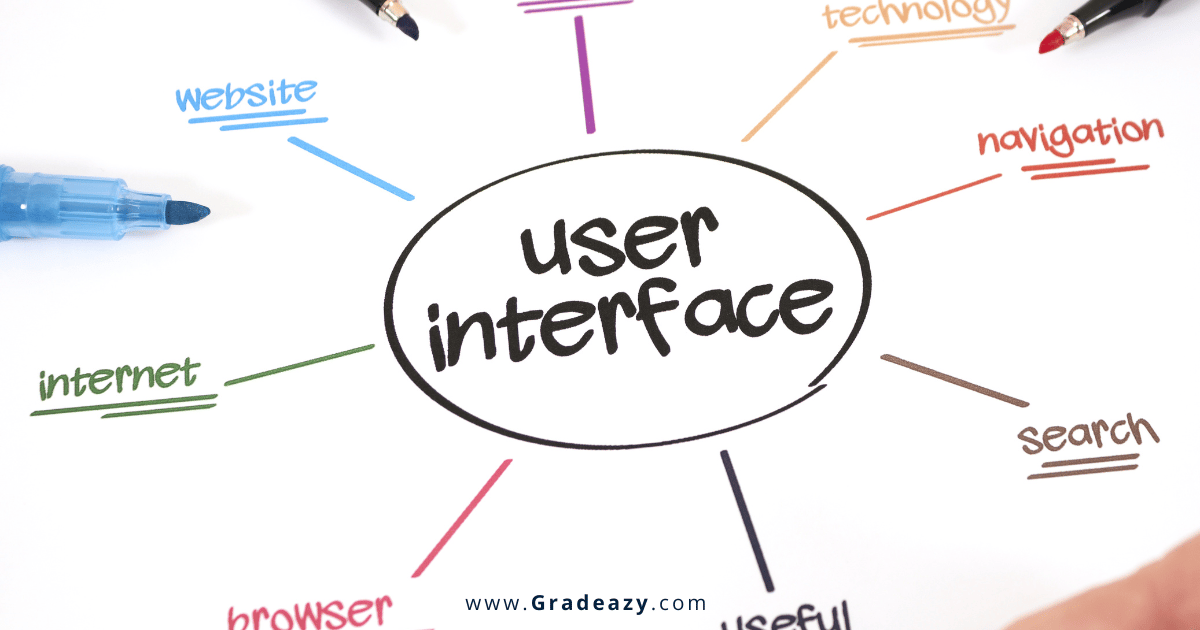As online assessments become a cornerstone of education and recruitment, user-friendliness has emerged as a critical factor for platform success. A user-friendly assessment platform benefits not only administrators but also test-takers, ensuring a smooth and efficient experience. This blog delves into the essential features that make an online assessment platform truly user-centric.
1. Intuitive Interface
A straightforward and intuitive design is the foundation of user-friendliness.
For Administrators: The platform should offer simple tools for creating tests, managing participants, and generating reports without extensive training.
For Test-Takers: Clear navigation and instructions are vital to reduce stress and errors during the assessment.
Platforms like Gradeazy excel by offering clean dashboards and guided workflows for both educators and students.
2. Customization Options
A versatile platform allows users to customize:
Question types (MCQs, essays, skill-based).
Test duration and difficulty levels.
Branding elements, such as school logos or company themes.
Customization ensures the platform caters to diverse needs, from classroom quizzes to recruitment tests.
3. Multi-Device Compatibility
The ability to access tests on various devices—laptops, tablets, or smartphones—is a must. Compatibility with multiple operating systems (Windows, macOS, Android, iOS) ensures inclusivity and convenience for all users.
4. Secure and Reliable Performance
Users prioritize platforms that guarantee:
Data Security: Encryption and secure logins protect sensitive information.
Stability: The platform should handle large user volumes without crashes or delays.
Proctoring Features: Tools like remote monitoring and AI-based flagging enhance the integrity of high-stakes exams.
5. Instant Feedback and Reporting
For administrators and students alike, immediate feedback adds value.
Students: Instant scoring and performance insights boost motivation and learning.
Teachers/Recruiters: Auto-generated, detailed analytics help in quick decision-making and understanding performance trends.
6. Accessibility Features
A truly user-friendly platform caters to diverse users, including those with disabilities. Features like text-to-speech, screen readers, and adjustable font sizes ensure inclusivity and compliance with accessibility standards.
7. Minimal Technical Requirements
The platform should operate efficiently even with low bandwidth or outdated devices, ensuring it is accessible in remote or resource-constrained areas.
8. Responsive Customer Support
Whether it’s troubleshooting technical issues or navigating platform features, responsive customer support is essential.
Live Chat or Call Support: Quick resolution of queries enhances user satisfaction.
Tutorials and Documentation: Guides and videos empower users to resolve common issues independently.
Conclusion
A user-friendly online assessment platform bridges the gap between traditional testing and digital convenience. Features like intuitive design, multi-device compatibility, and robust security ensure that educators, recruiters, and test-takers have a seamless experience.
By prioritizing usability and addressing the needs of all stakeholders, platforms like Gradeazy exemplify how thoughtful design can transform assessments into more efficient and enjoyable experiences.